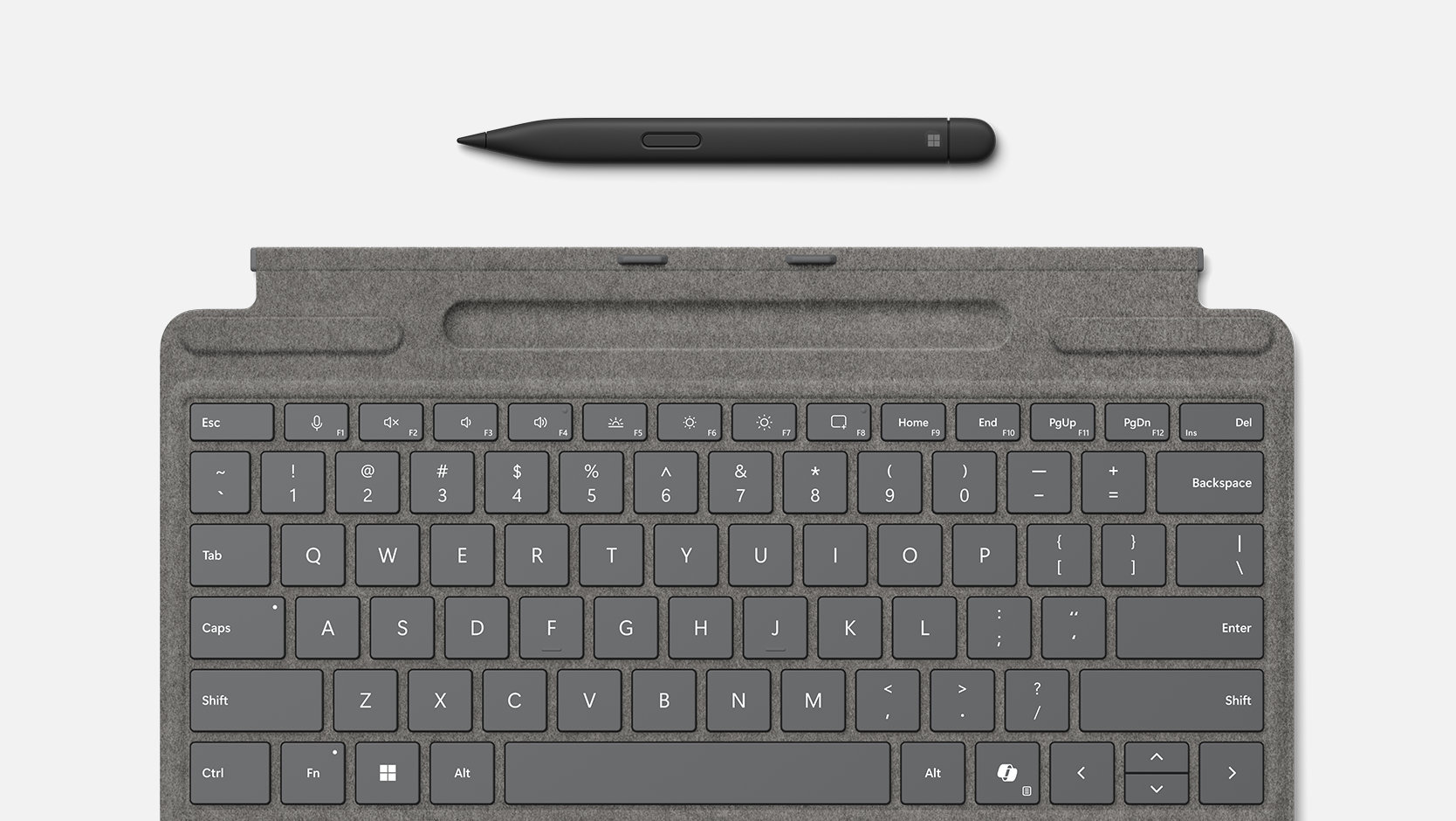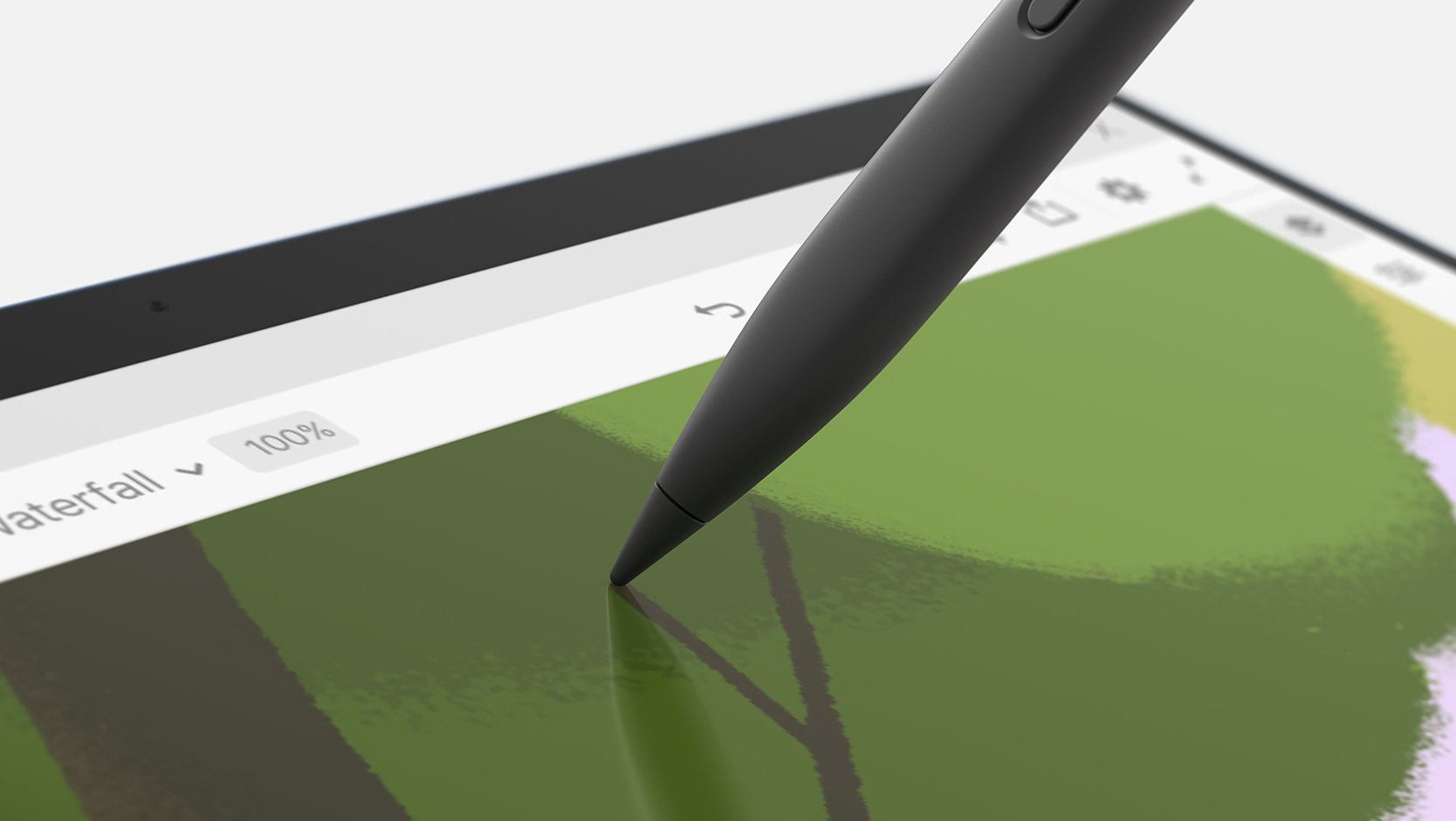Surface Pro 13-inch Keyboard with Slim Pen for Business - Black
Surface Pro Keyboard with Slim Pen for Business is compatible with Surface Pro for Business (11th Edition), Surface Pro 10 for Business, Surface Pro 9 for Business and Surface Pro 8 for Business running Windows 11.1
Shop for your business at Microsoft Store
Find the best of Surface at Microsoft Store: free standard shipping and returns, price promise, trade-in, advanced exchange and more.Learn more about our Store promise
£279.99 incl. VAT
Pay in 3 installments with PayPal.Learn more
Free 1-2 business day delivery. Free returns. Next day delivery available for £10.00.
Image shown is for illustration purposes only. Please check technical specifications for details on the keyboard you are ordering.
A simplified invoice will be available after purchase. See footnotes.
Typing and writing in one
Enhanced keyboard experiences

AI made easy
Press the Copilot key2 to improve productivity and simplify daily tasks with AI.

Seamless muting
Enhance calling with the press of a key to seamlessly unmute or mute your microphone.

Snip in a snap
Effortlessly grab a screenshot with a key that gives you quick access to the snipping tool.


Essential accessories
Get more from your Surface with accessories designed to enhance your productivity and streamline your workflow.

Shop other products
Why shop for your business at Microsoft Store?

Buy more, save more

Our business product experts are here to help

Flexible payment options

Shop with confidence
- Discounts: Supplies limited. Actual savings depends on product availability.
- Free shipping and returns: Available with eligible physical products purchased from Microsoft Store online and Microsoft Experience Centers in select markets. Return process must be started within 60 days after customer receives the product. Limit 5 product returns per eligible customer purchase. Excludes Surface Hub, HoloLens, and Windows DevKit. Applicable return policy applies. For purchases made at Microsoft Store, see applicable Microsoft Terms of Sale for more information. For purchases made at a Microsoft Experience Center, see receipt for more information. Microsoft reserves the right to modify or discontinue offers at any time.
- Low-price promise: Valid on purchases of physical products made at Microsoft Store online with a valid Microsoft Account and at Microsoft Experience Centers in select markets for 60 days from the date the customer receives the product (“Offer Period”). Excludes Surface Hub, HoloLens, and Windows DevKit. Customer is eligible only if price of the purchased product is reduced during the Offer Period and in stock. For purchases from Microsoft Store, contact Microsoft Store Sales and Support with your Microsoft Account information and any other information requested by a representative. For purchases from a Microsoft Experience Center, customer must return to the location with receipt. Price adjustment will be provided in same manner as purchase method. Limit 1 price adjustment per product. Price adjustments apply only to purchase price and do not include taxes, shipping or other fees. Microsoft reserves the right to modify or discontinue offers at any time.
- A simplified invoice will be available after purchase: You must buy as an individual. A Simplified Invoice will be available for download from your Microsoft Account Order History Page between 48 hours and 5 days from purchase. A Simplified Invoice does not contain a VAT ID or similar business data and may not qualify as a valid VAT invoice in your country. If you require an invoice with a VAT ID and similar business details, please call 0800 026 0329 to place your order.
- Any offers shown are for a limited time while supplies last. See terms.
- [1] Some software, accessories and devices sold separately. App availability may vary by market.
- [2] Feature availability varies by market, see Copilot Features. When Copilot for Windows is not available or enabled on the device, pressing the Copilot key will launch Windows Search.
Compatibility1 |
|
Dimensions |
Surface Pro Keyboard with Slim Pen for Business dimensions
Surface Slim Pen for Business dimensions
|
Weight |
Surface Pro Keyboard with Slim Pen for Business weight
Surface Pro Keyboard with pen storage for Business weight
Surface Slim Pen for Business weight
|
Exterior2 |
Surface Pro Keyboard with Slim Pen for Business exterior Surface Slim Pen for Business exterior |
Interface |
Magnetic
|
Pen integration |
Surface Slim Pen for Business storage and charging
|
Keys |
|
Sensors |
Surface Pro Keyboard with Slim Pen for Business sensors
Accelerometer |
Buttons |
Surface Slim Pen for Business buttons
Side button, Top Button with eraser functionality |
Tactile signals |
Surface Slim Pen for Business
|
Pressure and sensitivity |
Surface Slim Pen for Business pressure sensitivity4
|
Battery |
Surface Slim Pen for Business battery
|
Battery capacities |
Surface Slim Pen for Business battery capacities
|
What’s in the box |
|
Warranty6 |
1 year limited hardware warranty
|
- [1] Sold separately.
- [2] Available colours may vary by market.
- [3] Feature availability varies by market, see Copilot Features. When Copilot for Windows is not available or enabled on the device, pressing the Copilot key will launch Windows Search.
- [4] Surface Slim Pen experiences and compatibility vary depending on which device you are using it with. Visit Surface Slim Pen Compatibility to learn more.
- [5] Battery life varies significantly based on usage, network and feature configuration, signal strength, settings and other factors. See here for details.
- [6] Microsoft’s Limited Warranty is in addition to your consumer law rights.
Compare Surface keyboards

Surface Pro Keyboard with Slim Pen for Business
Ideal for those wanting a premium typing experience as well as pen storage and charging.
- Surface Slim Pen for Business storage and charging built in
- Premium typing and 100.7 x 56.7 mm mechanical touchpad

Surface Pro Flex Keyboard with Slim Pen for Business
Ideal for those seeking the most premium keyboard experience with flexibility to adapt to a workspace.
- Works both attached and detached1
- 14.3% larger, 112.75 x 57.3 mm haptic touchpad
- Premium, ultra-quiet typing
- Always-visible Surface Slim Pen for Business, stored securely and wirelessly charged

Surface Pro Keyboard for Business
Great option for a premium typing experience.
- Premium typing and mechanical touchpad